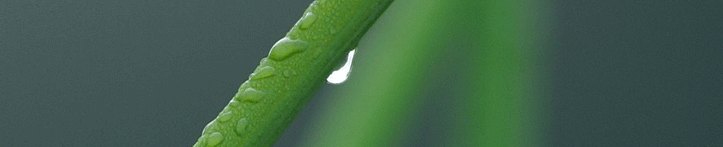Archive for the ‘Uncategorized’ Category
Weg met de stemcomputer!
Gisterenavond heb ik het volgende artikel geschreven voor Tweakers.net.
De actiegroep ‘Wij vertrouwen stemcomputers niet’, waar onder andere Xs4all-oprichter Rop Gonggrijp initiatiefnemer van is, heeft de huidige stemcomputers die in Nederland worden gebruikt onderzocht. Hieruit bleek dat deze apparatuur niet veilig genoeg is voor de komende verkiezingen.
De actiegroep heeft via een gemeente de beschikking gekregen over een Nedap/Groenendaal ES3B-stemcomputer die momenteel in 90% van de Nederlandse gemeenten wordt gebruikt voor verkiezingen. Volgens Eén Vandaag is het onderzoek naar de veiligheid van de stemcomputer door ‘Wij vertrouwen stemcomputers niet’ het eerste onafhankelijke onderzoek in Nederland. De belangrijkste conclusie is dat de veiligheid van de stemcomputer voornamelijk gebaseerd is op het ontnemen van de fysieke toegang tot de stemcomputer doormiddel van inferieure sloten en ‘security by obscurity’. Zodra een hacker bij de hardware kan, is het een koud kunstje om de verkiezingsuitslag te manipuleren, zo blijkt uit het onderzoeksrapport.
Dit toegang tot de hardware is ook een van de zwakste punten van de huidige stemcomputers. De hardware is namelijk afgesloten met een slot dat kan worden geopend met een standaard sleutel die door iedereen eenvoudig kan worden besteld bij sleutelleveranciers. Bovendien is deze sleutel voor alle stemcomputers in Nederland hetzelfde. Overigens is het slot ook eenvoudig te openen met een paperclip. Om serieuze verkiezingsfraude te plegen is het echter noodzakelijk om een flink aantal stemcomputers te manipuleren. Dit blijkt echter ook niet onrealistisch, omdat bijvoorbeeld in Rotterdam 400 stemcomputers in één ruimte zijn opgeslagen zonder cameratoezicht, bewakers of een alarmsysteem. Dit laatste is overigens niet conform de wet, die strenge beveiliging eist.
[bullet] Nedap ES3B
De Nedap-stemcomputer is gebaseerd op een standaard 68000-processor en voor het uitlezen van de stemcomputer wordt een Windows XP-programma gebruikt op een reguliere pc. Om tijdens de verkiezingen eventuele problemen met de stemcomputer op te lossen is er een zogenaamde ‘maintenance mode’ waarin het onder andere mogelijk is om het geheugen van de stemcomputer uit te lezen. Deze maintenance mode is normaliter alleen toegankelijk voor werknemers van Nedap en daarom beveiligd met een wachtwoord. Dit blijkt echter een zeer eenvoudig wachtwoord te zijn dat hardcoded in het systeem is opgeslagen. Dankzij deze maintenance mode bleek het redelijk eenvoudig te zijn om de werking van het apparaat te ontrafelen.
De actiegroep ontwikkelde Nedap PowerFraud waarmee het mogelijk is om vrijwel ongemerkt de verkiezingsuitslag te beïnvloeden. Hoewel door de regering wordt geclaimd dat het onmogelijk is om frauduleuze software te installeren tijdens de productie van de stemcomputer, omdat dan de kandidatenlijst nog niet bekend is, wordt door Nedap PowerFraud bewezen dat dit wel degelijk mogelijk is. De software kan een vooraf bepaald percentage stemmen naar een bepaalde partij laten gaan door eenvoudigweg te kijken naar de naam van een partij waar de ‘gestolen’ stemmen naar toe moeten, zodra de kandidaatlijsten worden ingevoerd. Door de duur van een verkiezing bij te houden kan de software ook testen of het om een echte verkiezing gaat of een testverkiezing. Verdere verbetering van Nedap PowerFraud zal detectie van frauduleuze software nog ingewikkelder maken, zo beweert de actiegroep. Onder andere door verbetere detectie van testverkiezingen en door de mogelijkheid om de werking van de software te beïnvloeden door de stemknoppen. Het vervangen van de stemsoftware is overigens vrij eenvoudig door het vervangen van een enkele EPROM-chip, dat mede door de lage kwaliteit sloten niet erg ingewikkeld is en binnen een minuut kan worden gerealiseerd.
[bullet] Mogelijke oplossingen
Een snelle oplossing voor de problemen met de stemcomputer is er niet, aldus de actiegroep. Het detecteren van onjuiste software is mogelijk door een hash van het geheugen te maken en deze te controleren. Dit is wel geïmplementeerd in de huidige stemcomputers, maar de manier van hashing is van zeer lage kwaliteit en daardoor eenvoudig te manipuleren. Het zou eventueel mogelijk zijn om door middel van een extern apparaat de inhoud van de EPROM’s te controleren zonder deze te verwijderen. Fysieke beveiliging van de apparaten zou een goed begin zijn, maar dit kan niet voorkomen dat er fraude wordt gepleegd door ‘insiders’. De bewakers die de apparaten moeten beveiligen zijn namelijk weer extra insiders die bovendien ruime mogelijkheden hebben om de stemapparatuur te manipuleren. Ook een zegel zou de fysieke beveiliging kunnen verbeteren, maar dit zegel moet wel van dermate hoge kwaliteit zijn dat ‘vervalsing’ goed te detecteren is. De regering heeft overigens eind september aangekondigd dat alle stemmachines een zegel zullen krijgen.
Een ander probleem dat de actiegroep aan het licht bracht is de mogelijkheid om doormiddel van een eenvoudige scanner en een TomTom-navigatieapparaat te detecteren op welke partij op een bepaald moment wordt gestemd. Deze detectie kan plaatsvinden op een afstand van maximaal 25 meter van de stemcomputer. De detectie is mogelijk dankzij elektromagnetische golven die de stemmachine uitzendt. Deze elektronische ‘lekkage’ wordt veroorzaakt door de controllers die het display van de stemcomputer aansturen. Volgens de actiegroep is het verrassend dat er geen eisen worden gesteld aan de elektrische straling die het apparaat produceert.
De conclusie van de actiegroep is dat de huidige stemcomputers onveilig zijn om een democratische gang van de verkiezingen te waarborgen. De problemen liggen echter vooral bij de eisen die de overheid stelt aan de stemapparaten, aangezien de Nedap-stemmachines aan alle eisen voldoen die de overheid stelt. Overigens is Nederland niet het eerste land waar de problemen met stemcomputers aan de orde worden gesteld. Ierland, die dezelfde stemcomputers gebruikt, heeft al besloten om voorlopig het gebruik van de stemcomputers te staken als gevolg van vergelijkbare bevindingen door veiligheidsexperts in dat land. Nedap stelt in een reactie op zijn site dat de betrokkenen die het onderzoek hebben gedaan, constateren dat de stemmachine precies doet wat hij moet doen. Volgens Nedap zou de naam van de actiegroep dan ook moeten worden veranderd van ‘Wij vertrouwen stemcomputers niet’ in ‘Wij vertrouwen mensen niet’. Op de vraag of de stemmachines te manipuleren zijn, reageert Nedap met de opmerking ‘alles is te manipuleren’.
[bullet] Nedap Chess
Om te bewijzen dat de stemcomputers in Nederland gewoon ‘standaard computers’ zijn, onwikkelde de actiegroep een schaakspel voor het systeem. Dit initiatief werd ook gemotiveerd door een opmerking van de directeur Jan Groenendaal van het bedrijf Groenendaal dat de software voor de stemcomputers heeft ontwikkeld. Hij stelt in een persbericht (PDF) over de actiegroep: ‘De bewering dat je met onze stemmachine ook kunt schaken zou ik graag eens gedemonstreerd zien. […] Wij begrijpen dat er bezwaren kunnen zijn tegen inzet van op normale PC’s gebaseerde stemmachines […] onze stemmachine is echter een zgn. Dedicated Special Purpose Machine, d.w.z. uitsluitend gemaakt om mee te stemmen en verder niets.’ Nedap Chess is inmiddels realiteit en dankzij de vele knoppen op een vlakke plaat is het zelfs mogelijk om met normale schaakstenen te schaken. De grootste uitdaging bleek om ‘Tom Kerrigan’s Simple Chess Program’, de software waarop Nedap Chess is gebaseerd, in het geheugen van 16KB te krijgen. Wel geeft de actiegroep toe dat door de beperkte rekencapaciteit de schaakprestaties van de stemcomputer niet al te hoog zijn.
De macht van de media
Momenteel is er een reportage op Nederland 2 van Netwerk over de Partij voor naastenliefde, vrijheid en democratie. Over deze partij was (enigszinds terecht) veel ophef omdat de partij de seksualiteit met kinderen legaal wil maken. Veel partijen, waaronder de CDA blijkens een reactie van een CDA kamerlid, willen dat het verboden zou moeten worden om een partij op te richten die controversiële dingen promoot. Dat vind ik dus zeer zorgwekkend.
De vrijheids van meningsuiting en de democratie in Nederland maakt het mogelijk dat in principe iedereen kan zeggen wat hij of zij denkt. Ook het oprichten van minder populaire partijen moet mijnsinziens kunnen. Het blijkt ook dat de huidige regelgeving en dergelijke ruim afdoende is, omdat uit de reportage blijkt dat de partij slechts 16 leden heeft en nog geen 100 handtekeningen om deel te kunnen nemen aan de verkiezingen van 22 november. Dit is ruim 600 (of zo) handtekeningen te weinig en de kans dat ze dus mee kunnen doen is vrijwel nihil. Toch hebben ze door alle aandacht van de media ontzettend veel ophef weten te veroorzaken en heeft iedereen er over gediscussieerd. In essentie hebben ze dus gewoon bereikt wat ze nastreefden.
Waarom heeft de media zoveel aandacht aan dit soort controversiële personen gegeven? Hun standpunt zullen weinig mensen onderschrijven. Sommigen draagden het argument aan dat mensen die in hun jeugd seksueel zijn misbruikt, door de uitlatingen van de Pnvd mogelijk gekwetst zouden kunnen worden. Maar de enige manier waarop deze mensen op de hoogte van deze uitlatingen zou komen, is doordat de media er aandacht aan besteed. Angst wordt voor een groot deel door de media gevoed, omdat er voortdurend aandacht wordt besteed aan ‘bedreigende’ dingen.
Nu kun je je afvragen, moeten we dit soort partijen gaan verbieden? Wanneer je namelijk een ding verbiedt, is de stap om ook andere standpunten te verbieden al snel een stuk kleiner. Als de media de Pnvd gewoon had genegeerd, wat mijnsinziens de beste benadering zou zijn geweest, had niemand zich er over druk gemaakt en hadden ze net zo min aan de verkiezingen deelgenomen als dat ze nu zullen doen. Bovendien had Nederland dan niet een kleine stap tegen de verdere beperking van de meningsvrijheid genomen.
Windows Vista Beta 2
Today, I decided to try the public beta 2 of Windows Vista. Because the only system I had available for this, was an Athlon 1,33GHz-system with 768MB RAM and a GeForce 4 Ti4200 videocard, I decided to try the OS on this system.
The installation went fairly smoothly, certainly an improvement over the installation of previous Windows-versions, but the duration of the installation was a little long.
Unfortunately, my system appeared to be too slow in order to run Aero, which surprised me. The ‘System performance indicator’ said that my system performed ‘1’, which is the slowest possible number I assume, because ‘3’ indicated that every Windows Vista program should run on the system. The graphics of Vista are currently not very smoothly, with ugly borders (not antialiased for example). Apart from a few – in my opinion – small improvements, it was more an improved Windows XP than a radical new operation system. The Gadgeds (the MS equivalent for the Widgets in Mac OS X) are nice, but the Apple-implementation is done better. The improvements in Internet Explorer, the file explorer and the ‘start menu’ are good, but it was very difficult to make these parts of suck even more than in Windows XP.
Office 2007
While I was already beta-testing for Microsoft, I also decided to give Office 2007 beta 2 a try. While I did not try the new product very long, I have to say the improvements in Office are much more extensive than in Windows. The UI is definately improved over previous version of Office and it is easier to stay in control. I already discovered some strange behaviour while layouting a document, so probably the performance of Word is not really improved. I think OpenOffice.org has to really change in order to keep competing with Office 2007, because the user interface really sucks compared to Office 2007. In fact, the improvements Microsoft now made to Office 2007 could have made a lot earlier by open source products, because I think it is clear to someone who is a bit involved in usability, that current Office suites simply suck on this part. Apple mad some steps in the right direction with Pages, but because this program is only available on Mac OS X, not many people have used this application. Office 2007 has borrowed some stuff from pages, such as a more central role for styles – which is good.
VMware experiments
For a course at the university, I needed an installation of an older Linux-distribution. The course, hackers hut, is about the basics of hacking and security of Linux systems. In order to complete the course, one has to do some excercises, like exploiting a buffer overflow or a format vulnerability. On most modern Linux distributions, there are a number of improvements, which makes it difficult to complete these excercises. Some of these improvements are a randomized stack pointer, non-executable stack or SELinux. So in order to be able to test your knowledge, it is nice to have an older Linux distribution to hack on.
So, I decided to look more into the virtual machines which are currently available. Because Xen is not very convenient for my purposes, I decided to give the free tools of VMware a try. First, I downloaded VMware Player and using this site I was able to install Red Hat Linux 7.3 on it. However, it not very convenient to install an operating system on a VMware Player instance, because it is not possible to umount a cd-rom image (the only way I could resolve this problem was by using a hard link to the iso I wanted to use, and change this link when I had to change the cd-rom). Also there were some stability problems during the installation. In the end, however, I was able to get it working as it should.
Because I was not satisfied with the experience with VMware Player, I decided to give the other free product of VMware a try, VMware Server. To my surprise this product is very similar to VMware Workstation (which I used before) and also has a lot more options than VMware Player. The installation of VMware Server on Ubuntu Linux 5.10 (Breezy Badger) was a lot more difficult than the installation of VMware Player, because it required me to compile a kernel module, which on its turn required me to install the kernel headers (linux-headers) and compile tools (build-essential and gcc-3.4). After a number of installations and trying, I was able to get it working in the end. The nice thing is that it is possible to load the image created with VMware Player without any hassle. VMware Server has some additional stuff which is useful, like the ability to install the vmware-tools in the distribution and to resize the partitions on the fly. Next time, when I want to do something with virtual machines, I will try VMware Server first instead of VMware Player. Obviously, there is still a big drawback of the VMware products, and that is the fact that they are not open source and VMware Server requires registration before one can use it. Maybe I have to look also at the open source alternatives someday.

Rant op winkel
Gisteren was m’n horloge precies vier jaar oud. Dat was ook precies de dag dat ik m’n horloge op kon halen bij de juwelier die er een nieuwe batterij in zou zetten. Helaas bleek dit erg ingewikkeld.
Ik had m’n horloge bij de Siebel in Eindhoven gebracht, aangezien hij ook bij deze winkel (maar dan in Goes) is gekocht. Ze konden het batterijtje niet ter plekke verwisselen, omdat het horloge niet open wilde. Dus zouden ze het opsturen naar een reparatiecenter of zo, alwaar het horloge ook waterdicht gemaakt zou worden. De kosten hiervan zouden 20 euro zijn, wat ik op zich redelijk vond.
Twee weken nadat het horloge was opgestuurd werd ik gebeld dat het apparaat niet waterdicht gemaakt kon worden, omdat de knoppen krom zouden zijn. Dit verbaasde mij enigszinds, aangezien de knoppen altijd perfect werkten. Het vervangen van de knoppen zou 115 euro kosten. Ik vond het echter niet nodig om de knoppen te vervangen en dus zei ik dat alleen het batterijtje moest worden vervangen en dat het horloge niet waterdicht gemaakt hoefde te worden. Twee dagen later werd ik gebeld dat ik m’n horloge kon komen ophalen.
De dag later haalde ik het horloge op. De verkoopster zei dat er niets aan het horloge gedaan werd, maar ik zag gelijk dat het horloge weer liep waarop ik dus zei dat zo te zien wel het batterijtje was vervangen. Bij thuiskomst bleek echter dat ik niet meer in staat was om het horloge gelijk te zetten omdat de knoppen niet meer werkten. Vandaag ben ik dus daarom weer teruggegaan naar de winkel en heb dit probleem duidelijk gemaakt. Helaas werd ik hierop afgescheept met de opmerking dat er niets met het horloge was gedaan en het dus niet hun schuld was. Daarop zei ik dat hij nu wel weer liep en dat ze hadden gezegd dat de knoppen krom waren. De dame die mij hielp zei hierop dat het feit dat ze hem open hebben gemaakt de reden is dat de knoppen niet meer werken omdat ‘er stof verplaatst is’. In eerste instantie zei ze dat er niets aan kon worden gedaan, later bleek dat het voor 115 euro kon worden gerepareerd. Dit zou ik moeten betalen.
Lekkere service SIEBEL!!!
Ik heb besloten dat ik morgen bij een ander filiaal ga informeren wat zij er van vinden. Daarna ga ik maandag waarschijnlijk weer in Eindhoven bij de Siebel langs om ervoor te zorgen dat het probleem wordt verholpen, maar dat ik echt geen 115 euro hiervoor ga betalen.
Apple introduces Intel-processor Macs
Unfortunately, my weblog was unreachable yesterday, because of a problem with my internet connection. Now everything should work again, so I’m able to write about the most anticipated IT-event this year until now: The MacWorld keynote by Steve Jobs.
Anticipated, because the expectations were that Apple would introduce the first Macs with an Intel processor – and they did. Also, there were rumours that Apple would introduce other existing products, such as a spreadsheet for their iWorks package and even a new version of Mac OS X – these rumours however, were untrue.
 So, what did Steve Jobs announced? He began with some sale figures to illustrate the success of past year. He told that the Apple Stores sold for more than one billion dollars last quarter, and because he released this figure (which is information relevant for stock traders) he was forced by his CFO to tell the revenues for the latest quarter, which was 5,7 billion dollar. Steve also told that there were 42 million iPods sold over the entire lifetime of the musicplayer, and that in 2005 the company sold more iPods than every year before (32 million iPods). Of course iTunes Music Store can’t be left out when talking about numbers. Apple sold 850 million songs via IMS and is now selling 3 million songs per day, which means a market share of 83 per cent. This left you wondering where record companies have their guts from to threat Apple with not selling songs via their store, because the ‘prices are to low’ in their opinion. They seem to really don’t want to sell music at all, so they can even complain more about piracy?
So, what did Steve Jobs announced? He began with some sale figures to illustrate the success of past year. He told that the Apple Stores sold for more than one billion dollars last quarter, and because he released this figure (which is information relevant for stock traders) he was forced by his CFO to tell the revenues for the latest quarter, which was 5,7 billion dollar. Steve also told that there were 42 million iPods sold over the entire lifetime of the musicplayer, and that in 2005 the company sold more iPods than every year before (32 million iPods). Of course iTunes Music Store can’t be left out when talking about numbers. Apple sold 850 million songs via IMS and is now selling 3 million songs per day, which means a market share of 83 per cent. This left you wondering where record companies have their guts from to threat Apple with not selling songs via their store, because the ‘prices are to low’ in their opinion. They seem to really don’t want to sell music at all, so they can even complain more about piracy?
After these ‘boring’ numbers, Steve announced that Apple will start selling new content via IMS. One of the new series is ‘Saturday Night Live’. While the rumours suggested a new iPod shuffle or iPod nano, Apple introduced only a remote control for the iPod which also includes a integrated FM tuner. The new accessoire is going to cost 49 dollars. Finaly he also mentiond the coorporation with Crysler, which is going to add iPod support to their cars. In order to improve the iPod sales Apple has created a tv-ad featuring the trompetist Whyton Marsalis (who mostly plays jazz, so probably not many people will know him.. actually i do)
After the iPod and music talk, Jobs starts talking about the ‘important’ stuff: computers. He starts with Apple’s new professional photography workflow application Aperture. After a short movie about Aperture, Steve continues to talk about the Widgets which were introduced with Mac OS X 10.4. He introduced a few new widgets from Apple: a Google search widget, a new Address book widget, a weather widget and a few widgets which are pretty much only intresting for US citizens. The new widgets are available with a new update of Mac OS X which has version number 10.4.4.
More software: iLife. Microsoft is currently working on new software for the upcoming Windows Vista, which includes a new music and photo applications. These applications are in functionallity almost identical to what Apple has for a few years: iTunes and iPhoto. These applications are in my opinion the most important parts which makes Mac OS more userfriendly than competing operating systems – one of the reasons I think that Linux distro’s should include Mono by default, because F-spot is the only application which comes near to what iPhoto is and Muine or Banshee are also the best music libraries for Linux.

Steve introduces iLife ’06 which includes new versions of iPhoto, iTunes, iMovie, iDVD, Garageband and a new application called iWeb. The new iPhoto supports more photo’s than previous versions and is faster than the older version. He demonstrates how the new applications works with full screen edition on large screens – it makes you almost want to run to the store to buy a nice 30″ Cinema display (unfortunately I don’t have the money for it and it won’t work on my Mac mini because it lacks a dual-DVI connection. iPhoto has improved support for photobooks, it addes the possibility to create calenders, postcards and features ‘photocasting’. In fact this is nothing more than uploading selected photos to .Mac, where people can subscribe to such a gallery and the photos will automatically be available in their iPhoto. Changes made by the author are automatically updated to the people who are subscribed to the album. You have to be an .Mac-member in order to ‘cast’ a photocast, but everybody can subscribe to a photocast – even if you don’t own a Mac – because it uses RSS to publish updates.
iMovie features animated themes, which enables you to create professionally looking movies with photos, video’s and music without using ugly effects or slideshows. The movie will look more like ‘one piece’. Jobs demoes some of the possibilties with iMovie, which are rather impressive. When you talk about iMovie, you also will be quickly talking about iDVD for creating a DVD of your movie. New in iDVD ’06 are widescreen menus and support third party DVD-burners, which is nice because until now it was only possible to make DVD’s when your Mac contained a build in superdrive. Also Garagaband features some minor updates, mainly focussed on Podcasting. Steve demonstrate it by creating a funny Podcast – you can easily see that this is very good prepared and probably rehearsed several times, because the timing is perfect.
iWeb is a new application in the iLife suite for publishing stuff on the web. This application will be ‘easy to use to create beautiful websites’. The app can create online photoalbums, weblogs, podcast sites and other stuff. Especially creating photogalleries was a missing part of the Mac OS operating system, because Linux has standard applications which are able to do this, such as gThumb and F-spot. According to the screenshots the pages you can create with iWeb look pretty good and will work on IE, Firefox and obviously Safari according to Steve Jobs. For the photogalleries the program uses AJAX to create slideshows which will work on the current browsers. Unfortunately the program also only works when you have an .Mac-subscription. Also a new version of iWorks is introduced.
 After the software, Jobs moves on to the hardware – the most interesting part of the keynote. He repeats that he announced that by june ’06 the Macs with Intel processors will be available. Then there appears an from the smoke (in a previous keynote Apple ‘burned’ these dudes) Intel-dude which says: ‘Intel is ready’, to which Steve Jobs replies: ‘Apple is ready too’. Steve thanks Paul Otelini (the Intel-dude) for their support when Apple moves to Intel processors. Then the iMac with Core Duo (Yonah-processor) is introduced, as was expected by rumours, because the design of the last update of the iMac with G5-processor wasn’t as sophisticated as the previous iMac G5. The iMac with Intel-processor is available in the same size and design as the previous iMac, so with a 17″ and 20″ iMac. The other features are identical and the price is identical – probably to emphasize that the change to Intel isn’t as difficult as it seems. The only difference is the speed, according to Steve Jobs. The processor is two to three times faster – Steve also says that this doesn’t mean the computer is two to three times faster, because the disks aren’t faster and the memory isn’t faster. Every application Apple now introduces will be ‘universal binaries’, which means that it will run both on Power PC and Intel Macs. In March all the professional software of Apple will be available as universal binary. Finally it is announced that Microsoft will ship new Macintosh products for at least five years. There is also a tv-ad for the Intel Mac which is verry ‘Applesque’.
After the software, Jobs moves on to the hardware – the most interesting part of the keynote. He repeats that he announced that by june ’06 the Macs with Intel processors will be available. Then there appears an from the smoke (in a previous keynote Apple ‘burned’ these dudes) Intel-dude which says: ‘Intel is ready’, to which Steve Jobs replies: ‘Apple is ready too’. Steve thanks Paul Otelini (the Intel-dude) for their support when Apple moves to Intel processors. Then the iMac with Core Duo (Yonah-processor) is introduced, as was expected by rumours, because the design of the last update of the iMac with G5-processor wasn’t as sophisticated as the previous iMac G5. The iMac with Intel-processor is available in the same size and design as the previous iMac, so with a 17″ and 20″ iMac. The other features are identical and the price is identical – probably to emphasize that the change to Intel isn’t as difficult as it seems. The only difference is the speed, according to Steve Jobs. The processor is two to three times faster – Steve also says that this doesn’t mean the computer is two to three times faster, because the disks aren’t faster and the memory isn’t faster. Every application Apple now introduces will be ‘universal binaries’, which means that it will run both on Power PC and Intel Macs. In March all the professional software of Apple will be available as universal binary. Finally it is announced that Microsoft will ship new Macintosh products for at least five years. There is also a tv-ad for the Intel Mac which is verry ‘Applesque’.
 And the last thing of the keynote is the introduction of the PowerBook ancestor, the MacBook Pro. This new laptop has obviously an Intel processor, namely a Core Duo. The powerconsumption of these processors is significantly lower than the consumption of the G4 and G5. The speed is four to five times better than the previous PowerBooks. It is the thinnest laptop from Apple and available with a 15,4″ widescreen with high brightness and iSight webcam. The laptop come with a remote control and Frontrow. Also it feature MagSave, which is a powerconnector which is magnetically held in, so when someone pulls on the powercord, it yanks right out from the laptop. This feature is ‘patent pending’ according to Steve. The MacBook Pro is available with a 1,67GHz Core Duo processor and a model with a 1,83GHz Core Duo processor.
And the last thing of the keynote is the introduction of the PowerBook ancestor, the MacBook Pro. This new laptop has obviously an Intel processor, namely a Core Duo. The powerconsumption of these processors is significantly lower than the consumption of the G4 and G5. The speed is four to five times better than the previous PowerBooks. It is the thinnest laptop from Apple and available with a 15,4″ widescreen with high brightness and iSight webcam. The laptop come with a remote control and Frontrow. Also it feature MagSave, which is a powerconnector which is magnetically held in, so when someone pulls on the powercord, it yanks right out from the laptop. This feature is ‘patent pending’ according to Steve. The MacBook Pro is available with a 1,67GHz Core Duo processor and a model with a 1,83GHz Core Duo processor.
DNS-fun
Yesterday I read about Avahi which is rather easy to fix on Ubuntu, and my Mac mini seems to support it out of the box. But while this worked nice, I decided to improve my DNS-support in order to easy connect to the computers in my LAN. While I wanted to implement it correctly, I decided to fix a split-DNS configuration using the view-construct of Bind 9. It turned out to get it working pretty easy and now I’ve a nice working DNS-setup and can ping ‘laptop’, ‘nebula’, ‘truus’ (computer of my girlfriend) and ‘macmini’. From the ‘outside’ these DNS-entries are invisible.
New stuff
My server was offline for a while. Mainly because I did a re-install of the OS on it. My server now runs CentOS 4.2 which is pretty nice for a server OS. I also have it on a desktop computer, but then you notice that some stuff is a little old (such as Gnome) which is rather annoying when you’re used to newer versions of the desktop environment. Thanks to some documentation I made when I installed my server about a year and a half ago, the installation went pretty smoothly, including the configuration of my e-mail,, DNS and Apache. Unfortunately I lost some database information which I didn’t backup properly, but I recovered that using Sleuthkit and Autopsy. I made a complete backup of the database using phpmyadmin, but the because it was sent by the webserver to my browser, some formatting went wrong and the file was unusable for a large part.
We also got a new internetconnection here. It’s provided by a (I think) foundation called ‘Ons Net Eindhoven’ which provides glassfiber-based internetconnections. According to the information we’ve got, the up- and download speed should be 10Mbit/second, but for some unclear reason I get higher speeds. The good thing about this connection is that the speed is good and port 25 isn’t blocked for incoming traffic. Unfortunately, outgoing traffic on port 25 seems impossible. Only connecting to the smtp-sesrver from the provider seems to work, everything outside the ‘local’ network is blocked. This doesn’t seem to be a problem at first sight, but a little detail is that the smtp server of ‘Ons Net’ is using authenticated smtp, so you need a username and password.
Because we live in a apartment which is rented from the Eindhoven student housing corporation Vestide, we don’t automatically get a username and password for that server. I went to the office of ‘Ons Net’ this afternoon, and they told me that eventually we will probably get a username and password, but for the time being we should use a VPN-connection to the university over which we can tunnel our e-mail traffic to the smtp-server of the university. On Windows this is pretty easy to accomplish, but I have to figure out how this should be done on Linux (or Mac OS X). The VPN can either be a IPSec of PPTP, so I think it is possible to get it working on Linux.
New Ubuntu release
Last Thursday the Ubuntu-project released a new version of Ubuntu Linux. Today I’m installing it on my new laptop to see if this one works as nice as the previous two editions. I installed Ubuntu the first time on my laptop when the first release of Ubuntu Warty was available. I did an apt-get upgrade to Hoary Hedgehog. For Breezy Badger (the latest version) I’ve decided to do a fresh installation, which forced me to clear the entire harddisk. I decided to go for the ReiserFS filesystem on my laptop, because I have never used it (I always used ext2 or ext3 thus far). Accoring to the release notes of Ubuntu, the distribution should work better on laptops, because there are more laptops where suspend/resume should work out of the box. I’m curious if that will be the case with my Centrino Laptop (it would be the first distro to do so). I’m also curious if finally the native resolution of 1400×1050 is supported without requiring me to install the 855resolution ‘hack’ (no distribution I’ve tried until now did this, but I’ve read that the latest versions of X.org should support this resolution on all Centrino laptops).
The latest version of Ubuntu (5.10) has some nice features. From now on there is a special Ubuntu for Servers cd, which simplifies installation of Ubuntu on (small) servers. There is also a so-called OEM installation option, which enables PC vendors to pre-install Ubuntu on new computers where the actual user of the pc can easy do the end-user configuration. Also there is a new version of Ubuntu for educational purposes, this version is called Edubuntu and has specialized software and artwork for children. Finally there is also a new release of Kubuntu, the KDE version of Ubuntu.
Ubuntu Breeze Badger has the latest versions of several popular software packages. Gnome comes in version 2.12.1 and OpenOffice.org 2.0 beta 2 is included in the distribution. There is the possibiliy to easily create a thin-client based on Ubuntu, where one should use also a server with Ubuntu on it. The installation has been improved and enables now the resizing of Windows partitions in order to create space for Ubuntu.

While writing the text above the installation of Ubuntu is almost finished. Thus far everything went smoothly. The installations gave me the possibility to resize the partition of the Windows installation which still resides on my laptop. I choose, however, to use the ext3-partition on which the previous installation of Ubuntu was located. This was very easy. Along with some simple questions about the preferred language, keyboard layout, timezone settings, etc. it was the only step of the installation which required some action of the user. After copying some files to the harddisk and installing the bootloader (where it automatically detected my Windows version and add it to the boot menu), the system rebooted itself after which it continues the installation. Now, I’m waiting while this part finishes.
Update: The installation is finished, but unfortunately the default resolution the X.org server uses is 1280×1024, and there is no way to get this at 1400×1050 without installing the 855resolution program. Fortunately, this program is now available via apt-get, and can be configured easily using the config file /etc/default/855resolution. This is already an improvement in comparisation with previous versions, where one has to download the source of the program and compile it by hand and create a init-script yourself. One nice improvement I’ve noticed on Ubuntu is the graphical bootscreen, which is a lot nicer than the ugly messages one normally get.
And YES! The suspend/resume functionality works on my laptop! This is really the first distribution which gets this properly working. Suspending and resuming is a little bit slower than when you use Windows, but at least it works. Also the notification popups you get are nice. To sum up, this is a really nice distribution.
IBM made another ‘great’ OSS donation
Today I read on Slashdot that IBM donates ‘parts of RUP’ to the open source community. With the open source community IBM means The Eclipse Project.
I also read the press release but for me it is not very clear what IBM actually donates. I know vaguely what RUP (Rational Unified Process) is, but I wonder how one can donate a development process to the open source community. What I understand of the comments on the Slashdot post, it means some tools which may be used with RUP are added to Eclipse.
For me it is another useless donation from IBM. While I think IBM certainly does some good things for open source projects, their recent ‘donations’ are pretty useless. For me these actions are more inspired by the marketing department so that they can continue to promote IBM as an ‘open source company’, but it is a big bubble of air if you ask me. Sun Microsystems does more or less the same, but I think their contributions are more usefull than the IBM contributions (and I consider Sun more as an open source company than IBM, but ofcourse that is a personal opinion and I’m sure many people disagree on this).
Apart from the donation, I also doubt if one can consider the Eclipse Project as a real open source project. While the source is available to anyone who want to have it, donate code is pretty hard, because (as far as I know) the company you work for has to be a member of the Eclipse Foundation in order to get your code contribution accepted by project.
You are currently browsing the archives for the Uncategorized category.