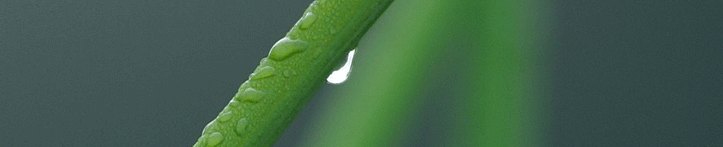Archive for the ‘Linux and OSS’ Category
Impressive Xgl demo
On the weblog Pubcrawler is an impressive video of the new Xgl Xserver. The video shows a presentation of Dave Reveman, showing the various features of Xgl, such as transparent windows, switching virtual deskops using a 3D-cube, OpenGL accelerated video’s and OpenGL applications which seems to intergrate very well in de user interface. I wonder what videocard one should use in order to achieve these results. At least I think there have to be good OpenGL drivers available for your videocard… I doubt that there are videocards with open source drivers which will work good with Xgl.
Novell Linux Desktop 10
Novell has provided the world with some previews of the upcoming version of its Linux-distribution for the desktop. Especially the visible interface of this operating system has undergone some major improvements. First, the new product incoropates the OpenGL-based Xserver Xgl, developed by Dave Reveman. Xgl makes it possible to let the gpu on the videocard do most of the visual rendering. Apart from a performance improvement it enables also slick 3D-effects known from Mac OS X. C|Net has an article about it and Novell’s Miguel deIcaza has some video’s on his weblog demonstrating the capabilities of Xgl. Jakub Steiner created a logo for Xgl and some wallpapers.
For most visual effects enabled by Xgl the operating system depends on a plugin-based windowmanager called Compiz. The source code for this project isn’t available yet, but should be released during the X Conference this month. Compiz can be extended using plugins. The idea behind this is that people with new ideas for the advanced graphical possibilities can add these easily to the desktop. According to Novell this is an advantage to Mac OS X 3D-features and the upcoming Windows Vista with DirectX-accelerated graphics. Novell Linux Desktop 10 also uses Cairo for the rendering of widgets, which is also accelerated by Xgl. Some components of the desktop are radically changed. In the video’s on Miguel’s weblog it is visible that there is a new way of launching applications. This new component, which is very similar to the Start-menu used in Microsoft Windows, seems to be inspired by mockups which appeared on Flickr. Also the new layout of the libnotify seems to be inspired by these mockups. Because the Novell developers didn’t discuss their new Gnome components on their mailinglist, there was some negative remarks from other developers. They think that Novell should have discussed the new plans for the Gnome desktop. They also asked if Novell is planning to add the changes to the desktop upstream. Novell developer Dan Winship replied to this saying that discussing the planned changes didn’t made it any better. Novell was already planning to incorporate the new desktop components to their distribution. The post is arguing that design by community doesn’t automatically leads to a better design. I think he’s right, because everyone has a different opinion about this, so a consensus is very difficult to achieve. We experience this very often on the forum of Tweakers.net, where every change which is discussed in the fora leads to endless discussions without a good result. However, Novell should not automatically expect that their changes will becoma a part of the default Gnome package. But I think they do not worry about this. According to Dan the way the changes are now introduced in Novell Linux Desktop 10 gives the Gnome community a chance to test the changes without the risk of losing dissappointed users which was the case with the spatialness of the filemanager Nautilus.
Tweakers.net has also an article about Xgl.
Tomcat and Eclipse integration
For my graduation project, I’m working on a J2EE-application. Because I didn’t have any experience with J2EE, I had to learn all this from scratch. Installing Tomcat (which was the application server used for the project) turned out to be very straight forward. Until this week I only installed the already available program, which worked for the largest part. However, I have to improve this program and some parts weren’t working. So, I did some research about developing on J2EE applications. I decided to use Eclipse as my IDE, because I used this environment before for simple Java-applications.
Because Eclipse is positioned as a high-end development environment supported by large corporations such as IBM and others, I figured out that there had to be a way to integrate Tomcat development in Eclipse.
It turned out that this is actually very easy. The thing is that you have to know where to find the appropriate software and documentation. Using Google I found some webpages (Javaboutique and IBM Developerworks) where is explained very clearly how to integrate Tomcat development in Eclipse.
First you have to install Tomcat (see the Tomcat site for instructions on this), then you have to install Eclipse (see the Eclipse site for instructions on this part, which is really very easy). After these two steps, you have to download the Sysdeo Tomcat-plugin for Eclipse from their site. The zipfile in which this plugin is distributed should be unzipped into your Eclipse plugin-directory (ECLIPSE_HOME/plugins). After that you have to enable the new menu-options in Eclipse which are introduced by this plugin, which can be done in Eclipse by going to the Window-menu and selecting ‘Customize perspective…’.
For detailed information, I can recommend the two links above. While these tutorials sometimes use older versions of the software, the global steps are similar and it will work (I’ve tried it). I always thought that setting up a J2EE development environment was a cumbersome process, but it is way less complicated than it may seem at first. The benefits are great, because it is very easy to create JSP-files and by two clicks they are deployed on your Tomcat-server. It may take some time at first, but then the development process is maybe easier than with PHP or even developing using Microsoft Visual Studio projects (ugh 😛 ). Maybe the most powerfull feature is the possibility to use the Eclipse Java debugger for Servlets. While I didn’t try that part yet, I’m sure this will be very usefull…
By the way, according to Google, Eclipse and Tomcat are part of Fedora Core 4, which makes the setup of the environment even easier. An added bonus is that in that case you only use open source software. On Ubuntu this is also possible, but requires some additional effort, because Eclipse is a little buggy (i.e. no syntax highlighting for Java-files) and there is no Tomcat available, so you have to install that one yourself. I think it is even possible to do it all on Windows and Mac OS X (maybe a nice thing to try when I’m at home.. I wonder how fast this all is on my Mac mini (because it is not very fast on Linux on my laptop).
Preview Novell Linux Desktop
LinuxEdge has a preview of the upcoming version of Novell Desktop Linux. The most impressive part of the videos is the addition of XGL to the desktop. This enables computers with sufficient powered gpu’s to enable impressive graphic effects on the desktop. Examples are alt-tab eye-candy, an Expose-clone, wobly windows and so on. I think this is a great improvement for the usability and acceptance of Linux as a desktop operating system, because apart from nice graphics effects, the responisiveness of the system will improve. This is because the visual rendering is done by the gpu of the videocard, which enables the processor of the system to focus on other things.
Exploding processor
Yesterday, my server again losts its internet connection. It seems that dhcp is causing the trouble, but I can’t put my finger on the exact cause. However, I read on the website of our provider about the possibility to get a fixed ip-address, so I sent an e-mail asking if that is also possible for our connection. I hope this will fix the problem and has probably as added bonus that port 25 for outgoing traffic is not blocked, so I’m able to run a ‘normal’ smtp server.
I also wrote an article for Tweakers.net about the release of version 1.0 of Ruby on Rails. This project exists for only 15 months now according to the project website, but is very popular with webdevelopers. Mainly, because of its strive to ‘not repeat yourself’ and the adaption of ‘webdeveloper trends’ such as AJAX. According to some people it is a decent replacement for J2EE with Hibernate, but I think currently it is mainly a competitor for PHP and maybe Python. According to what I read about RoR it force the developer to create a good strucure for a webapplications which very likely will make RoR applications better maintainable than their PHP counterparts. Maybe now it is a good time to step on the RoR wagon?
While wikipedia is critized a lot recently, a comparisation of the online encyclopedia with Britannica reveiled that the quality of articles about science topics are about the same within the two encyclopedia’s. Both contained errors, which is not suprising for Wikipedia, but actually is surprising for Britannica. Most people regard ‘printed’ encyclopedia’s as the golden standard when talking about accuracy. Wikipedia had four major errors in 42 articles, while Britannica had three errors. However, the text quality is sometimes very poor on Wikipedia.
Finally, via Planet Gnome I saw this video. I think there processor isn’t usable anymore (however, a clockspeed of more than 3,8GHz on a AMD Duron processor _is_ impressive).
On photography now: Last Tuesday I bought a Canon Speedlite 430EX flash and yesterday I used it. My girlfriend had the final presentation of a project about floors with light tiles. Because this project is rather ‘hot’ on the university (yesterday there was even an article about it in the Dutch national paper ‘De Telegraaf’ and someone is making a documentary about it), I was going to be the ‘photographer’. Some pictures are not very good, the shoot is not bad.



DNS error
Today, my server instantly seems to be unreachable. It turned out, however, that some mistake in my named.conf file of Bind (DNS-server) made the wolkje.net domain unreachable. I accidently didn’t specify a zone-file in my named.conf. This error must exists for atleast two weeks, but maybe more. The domain, however, was still reachable until today. Weird.
It is now fixed. I also discovered some other errors in my server setup. The server cannot be ping’ed and when my internet connection goes down, I’m also not able to ssh from my local network to my server.. especially this last one need some fixing.
Webdevelopment on Mac OS X
Today I did some work on a new design for my weblog, mainly HTML and CSS coding. First, I’m still searching for a decent HTML editor for Mac OS X. There are several freeware texteditors and even HTML editors, but these don’t even come close to the editors which are freely available for Linux, especially Gnome. Using Gnome, I normally use Bluefish or just Gedit for editting PHP and HTML files. Fortunately, it is possible to use Bluefish on Mac OS X, using Fink, however, this isn’t as integrated as for example Inkscape or The Gimp for Mac OS X. Maybe I should fix that when I have some spare time left.
My new design is mainly a new CSS file for the default Kubrich design which is used by WordPress. It turned out to be very simple to change the layout when you’ve become familiar with the CSS file. I also tried to get the design working on Internet Explorer 6. This turned out to be a little more difficult than expected. The Kubrick-theme for WordPress isn’t already working flawlessly on IE 6. This is caused by the crappy CSS implementation on CSS. Looking for a solution for my problem, I learned about ‘quircks’-mode and the lack of support for some CSS attributes on IE. Especially the missing min-width and max-width on IE is very annoying. Unfortunately, there doesn’t seems to be an easy solution for fixing this bug.
Search in Nautilus
Obviously, the development of Gnome is still going on. This evening, I read a weblog article about search integration in Nautilus written by Alexander Larsson. The article contains some screenshots of a search implementation in Nautilus which is powered by the search code of Beagle. The new functionality implements ‘smart folders’, which enables one to save search queries. I think this kind of functionality is really essential in order to stay in competition with the other ‘desktop environments’ such as Mac OS X and the upcoming Windows Vista. Since I’m using Mac OS X with Spotlight, I developed the habit using Spotlight for finding files when I know (part of the) name of it. This is way faster than manually navigating to the folder in which the file is stored using Finder (or Nautilus or whatever filemanager).
Now, there only need to become a solution for the patent problems regarding Mono/C#… but didn’t I wrote that a year ago also?
E4X in Firefox 1.5
Unfortunately, Firefox 1.5 is not yet integrated in Ubuntu Breezy Badger, and according to messages from developers on the Ubuntu Forums it will probably never be backported to Breeze Badger because of the large number of dependencies for Firefox. The next version of Ubuntu, however, will ship with Firefox 1.5 and the development version should be equiped with the new version of the browser.
Today, I read about E4X which is an XML extension to JavaScript (officially ECMAscript) and enables webdevelopers to directly use XML in Javascript. I think this is pretty cool. An example on the weblog of Jamin Philip Gray shows that it is possible to put XML in an ordinary variable and then access the data in the XML easily using standard JavaScript operators.
I think this behaviour should be implemented in other languages as well, because it simplifies working with XML. Java and PHP developers should look at this 🙂
Sun is following a new course
It was already obvious that Sun Microsystems was changing. Recently, the company started to make several software products open source and still keeps saying that the ultimate goal of the company is to make all software it develops open source. Change is necessary for the company, because financially the company is still not doing very well.
Yesterday, Sun announced a new product which indicates that Sun is changing and taking risks in order to become succesful. The company introduced the new UltraSPARC T1 ‘Niagra’ processor and two new servers which incorporate this new UltraSPARC-product. Additionally, Sun is pretending that apart from software, it also is making its hardware open source. According to the site, all the hardware design files are given away to the open source community. Currently, there is not yet anything available, but according to the FAQ the Verilog design, ISA and a verifcation suite should be available by march 2006. Sun has not yet decided about the license under which everything will be given away, but also according to the FAQ it will be an OSI approved one. However, it will be questionable what the value of this action will be. Designing a processor is not something which everyone can do in a short period of time, and therefore there will be a limited numbe of possible contributers. According to the FAQ of the OpenSPARC project, there is already interest from universities, small embedded system companies and network specialists. I think that there are not many more groups of people which are interested in open source processor hardware. Still, I think it is a good initiative of Sun which underlines the new strategy the company is following.
 On the hardware site, the Niagra processor is a rather innovative design. Unlike current available processors, the UltraSPARC T1 consists of at most eight cores which are able to process four threads simultaniously each. In total the processor is capable of processing 32 threads simultaniously. The processor is (obviously) entirely 64-bits and has 3MB of cache on board which should be shared by all eight cores. Also, the energy consumption is very low with a default energy consumption of 72 Watt which can raise to at most 79 Watt. Unfortunately, to enable the low energy consumption, Sun has to simplify some parts of the processor. For example, the cores are based on the UltraSPARC II design (which is a little bit dated) and there is only one FPU which has to be shared by the eight cores. Apart from that, I think Sun deserves some compliments for taking the risk of designing a processor which breaks with the tradition.
On the hardware site, the Niagra processor is a rather innovative design. Unlike current available processors, the UltraSPARC T1 consists of at most eight cores which are able to process four threads simultaniously each. In total the processor is capable of processing 32 threads simultaniously. The processor is (obviously) entirely 64-bits and has 3MB of cache on board which should be shared by all eight cores. Also, the energy consumption is very low with a default energy consumption of 72 Watt which can raise to at most 79 Watt. Unfortunately, to enable the low energy consumption, Sun has to simplify some parts of the processor. For example, the cores are based on the UltraSPARC II design (which is a little bit dated) and there is only one FPU which has to be shared by the eight cores. Apart from that, I think Sun deserves some compliments for taking the risk of designing a processor which breaks with the tradition.
Of course there are downsides of the approach Sun has taken. The design is optimized for multi-thread applications, which are not very common, because most current processors are optimized for at most two or four threads simultiously. However, for some server applications, the ability to process a large number of threads simultaniously has big advantages. Think of webservers (Apache uses a thread for every incoming connection) or database servers. The floating point performance will be poor, because there is only one FPU. The opponents of Sun are trying very hard to let the customer believe that Sun is taking the wrong direction (however, the don’t state it in such harsh words, because it is not very likely that it actually is the wrong direction) and are trying to take customers from Sun to their server platforms. HP has even put up a entire webpage to point out that Sun has created a innovative design of which the success is unknown.

You are currently browsing the archives for the Linux and OSS category.