Pulse for Eclipse
Since a few days I’m using Pulse. This is a service which providers the possibility to use a shared profile for Eclipse. You can either use this service anonymously or as a registered user. In the latter case, you create an account and can select a generic profile for Eclipse, targeted at a specific audience. For example PHP developer or J2EE developer.
Then you can start your profile after which the required software (Eclipse and the plugins required for your profile) are downloaded. You can customize your profile, which also includes the Eclipse preferences such as the size of your font in the editor etc., but also other plugins which aren’t yet part of Pulse.
The most interesting part is when you use another computer. There you can just login to Pulse, click ‘start your profile’ and presto: on this computer the same Eclipse as you normally use is downloaded and configurered according to your preferences! It is even possible to share profiles within for example development teams, in order to let everybody use the same development environment.
This entry was posted on Friday, March 7th, 2008 at 12:21 and is filed under English. You can follow any responses to this entry through the RSS 2.0 feed. Both comments and pings are currently closed.
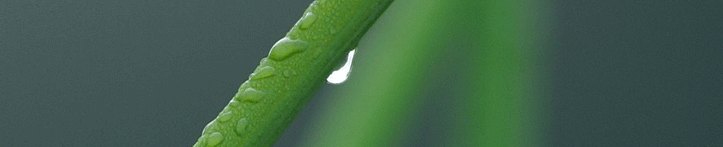
March 28th, 2008 at 5:42
Pulse is at http://www.poweredbypulse.com not http://www.poweredbypulse.org ?
Stephan
$ dig poweredbypulse.org
; > DiG 9.4.1-P1 > poweredbypulse.org
;; global options: printcmd
;; Got answer:
;; ->>HEADER> DiG 9.4.1-P1 > poweredbypulse.com
;; global options: printcmd
;; Got answer:
;; ->>HEADER