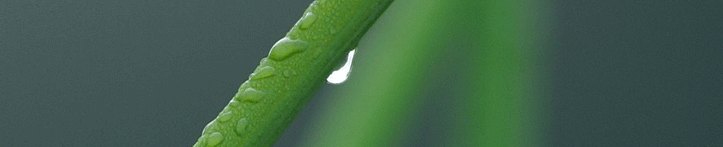Compiz on Ubuntu Edgy Eft
Today I managed to get Compiz working on my computer. Compiz makes it possible to use OpenGL for rendering your desktop, which makes it possible to add all kind of cool effects. It didn’t take very much time, but some driver troubles made it a little more difficult then expected. I have a nVidia GeForce 4 Ti4200 videocard in this computer, so it was required to install the binary nVidia driver. While this driver is shipped with Ubuntu Edgy Eft, it is necessary to install a newer version. Using this topic at the Ubuntu Forum, this was not very difficult. After some minor modifications of /etc/X11/xorg.conf (enabling Composition and adding Option "AddARGBGLXVisuals" "True", see this topic) everything works. Since the last time I tried AIGLX, there is a lot improved. The speed is much better and there are a lot more nice plugins, like wobbly windows, a rotating cube (for desktop switching), easy to configure transparent windows, a cool alt-tab window switch effect and an Exposé clone.



This entry was posted on Wednesday, December 6th, 2006 at 17:03 and is filed under English, Linux and OSS, Software. You can follow any responses to this entry through the RSS 2.0 feed. Both comments and pings are currently closed.
Comments are closed.